Access information under "My Account" on the Crisp Dashboard. 1. Sign into the Crisp Dashboard
1. Sign into the Crisp Dashboard
2. Navigate to my account at the bottom of side navigation
The my account page is where employees can:
Find their POS pin codes
Track hours they've worked
Make availability requests, for time off or recurring unavailability
See published store schedules
Pick up open shifts, or make shift trade request
Work
The work page has three elements:
Hours Worked
Use this dropdown to review how many hours you've worked in a given period.
You can use the Custom option to set a custom date range.
Pending Request
Here you can see request that are awaiting a manager's approval.
Request types include:
- Time off request
- Recurring Unavailability (times you can't work)
- Shift Trades
- Picking up an open shift
Unavailability Calendar
Here you can see an overview of time off you have requested and whether it has been approved, denied, or if it is still pending.
Unlike previous versions of Crisp scheduling. You now submit the times you are unavailable to work.
Using the calendar view or by hitting the Add Unavailability button on the screen you can create requests for either a single time off event, such as a doctor's appointment. Or repeating time off events, such as for a school schedule.
To make an event repeating, select an option from the repeating option.
In the example below, I'll create a repeating time off request for my school schedule 8am-1pm, Monday Wednesday and Friday.
The profile page is where you can edit your personal information and find your POS pin code.
Pin Codes
If you are a manager looking for your employee's pin codes you can find them on their User Profile
Most information on your profile is not required for your Crisp profile. Check with your manager on what, if any, additional information they'd like you to include here.
Employee pins are automatically generated to ensure account security on the POS and to manage pin codes for large workforces.
What if I have access to multiple stores?
At the top of the page you will see a dropdown for all stores available to you. Select the store you wish to find, create, or change a pin code for.
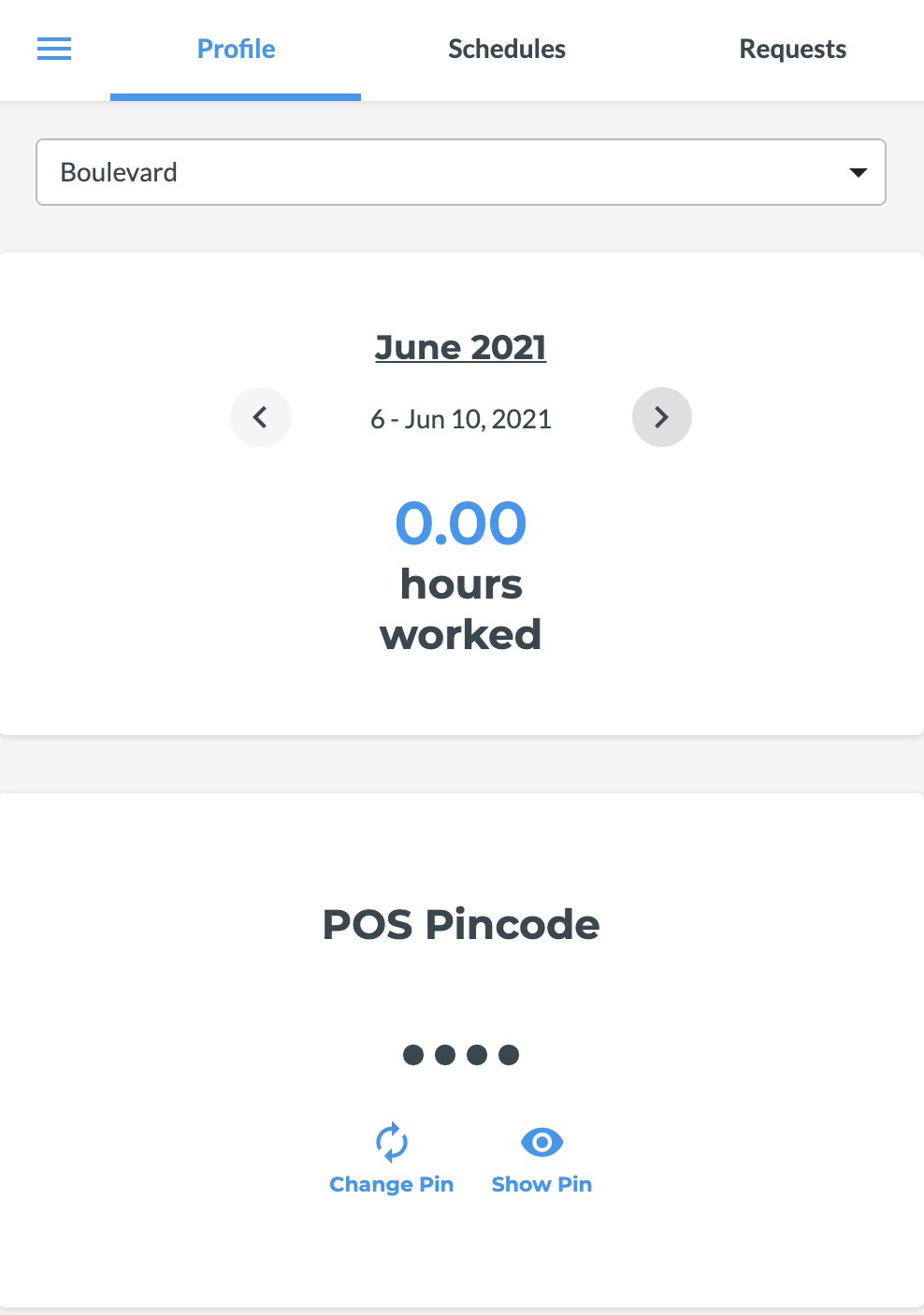
Change Pin: Will update your pin code for the selected store to something new Show Pin will display your hidden pin code
What if I don't have a pin for this store?
Based on Job settings, you may have to request a pin code for a store. If your screen looks like the image below, tap "create pin" to generate a pincode for the store selected in the dropdown.

Can I have the same pin for all locations?
No, at this time the way pin codes are generated make them unique for each store. You can always find your pin for a store you are visiting by coming to your My Account page here in your Crisp dashboard.
Schedule
The schedule page is where you can view your personal schedule as well as the published schedule for the entire store.
Making Requests
There are 3 types of requests you can submit. Time off/Unavailability, Claiming open shifts, and initiating shift trades.
All requests will be sent to your manager for approval. Shift trades have the extra step of needing your trade partner to accept the trade before being sent off for manager approval.

